| Cautions |
| 1 - The SW-2000 canot operate with the Foot Pads and the Electro-Pad at the same time. Once you plug the Electrode Plug of the Electro-pad into the Receptavle mounted in the Main Unit, it will switch the operations from the Foot Pads to the Electro-Pad. If you want to activate the Foot Pads, please make sure the Electrode Plug of the Electro-Pad is unplugged from the Main Unit. |
| 2 - Once the Electro-Pad is detached, the Foot Pads will still gradually warm up. |
| 3 - Make sure the two Pads are securely attached to your skin. Wipe your skin dry after a shower or exercise, before using the Electro-Pad. |
 |
| How to Use the SW-2000 |
| After all the above-mentioned preperations are made, you can start your Electro-Spa treatment by turning on the Hand-Hald Controller. Please follow the steps below: |
 |
| (1) Setting the Mode: |
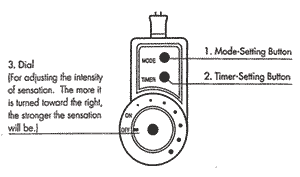 |
| Press the Mode-Setting Button and choose from Mode 1 to Mode 3, according to your own preference. |
| Mode |
Stimulation Type |
| Mode 1 |
Pounding. |
| Mode 2 |
Relaxing. |
| Mode 3 |
Massaging, by Pressing and Rubbing |
|
|
| (2) Setting the Timer: |
| According to your own preference, set the timer at 5-30 minutes at an interval of 5 minutes (5, 10, 15.......30). |
 |
| Cautions: |
| The lowest setting of the Timer is 5 minutes. Do not set it at 0, or the SW-2000 will switch back to the warm-up mode and will not be able to function. |
| If the SW-2000 is switched back to the warm-up mode by accident, you can restart it by resetting the timer at any number other than "0". Or, you can switch OFF the Main Unit of the SW-2000 and then turn it back ON again. |
 |
| (3) Beginning the Electro-Spa Treatment: |
| Turn the Dial slowly toward the right. Once you hear a clicking sound, it means the system is activated. (At this time, you will also hear a beeping sound signifying the Main Unit of the SW-2000 is ON.) Now, you can adjust the Dial by turning it toward the right to choose the intensity you prefer. As soon as the session starts, the timer will show the amount of time that remains. |
| If you want to change the mode during the session, you can do so by following the steps below: |
- Turn the Dial toward the left, until it is back to the "OFF" position. (All the lights on the Display Board will go on, and the SW-2000 will resume its warm-up mode.)
- Press the Mode-Setting Button to reset a new mode.
- At this time, the Timer will show the time you originally set. If you want to make changes, please press the Timer-Setting button and reset a time you prefer.
|
| If you want to stop the session, please make sure to turn the Dial toward the left to "OFF." (At this time, all the lights on the Display Board will go on, and the SW-2000 will resume its warm-up mode.) |
|
Download this document
Note: This is in PDF format. You can view this document using Adobe Acrobat Reader.
 |